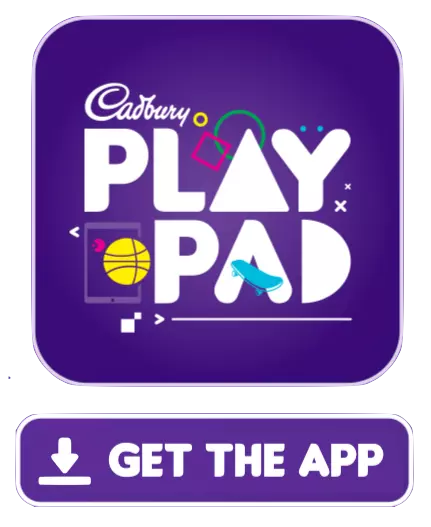HELP

1. Download the new free “Cadbury PlayPad” App for fun and learning, added with new games and exciting rewards.
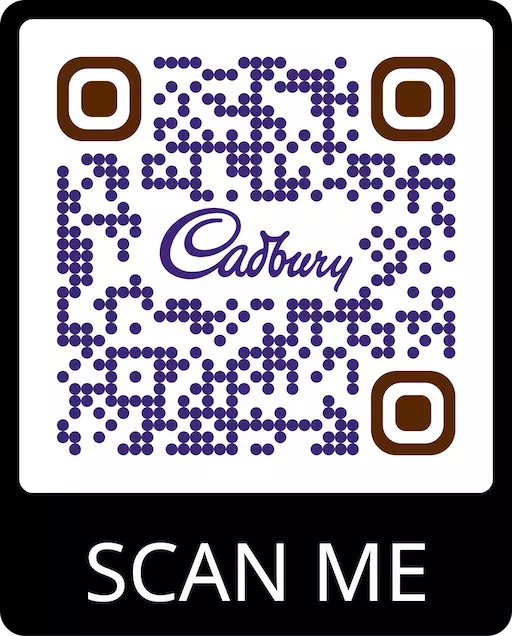
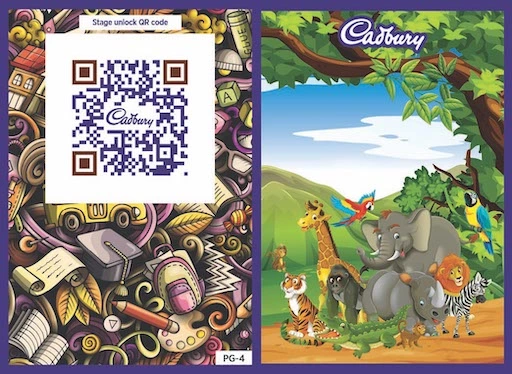
3. Get the Instruction Sheet inside the new Cadbury Lickables retail pack or download from here
Download The Target Sheet
4. Select the scan button inside the app


6. Click on the unlocked character to open the AR camera view

7. Place the Instruction Sheet (Pg4) on a plane surface and scan with your device’s AR camera to see the character come alive!
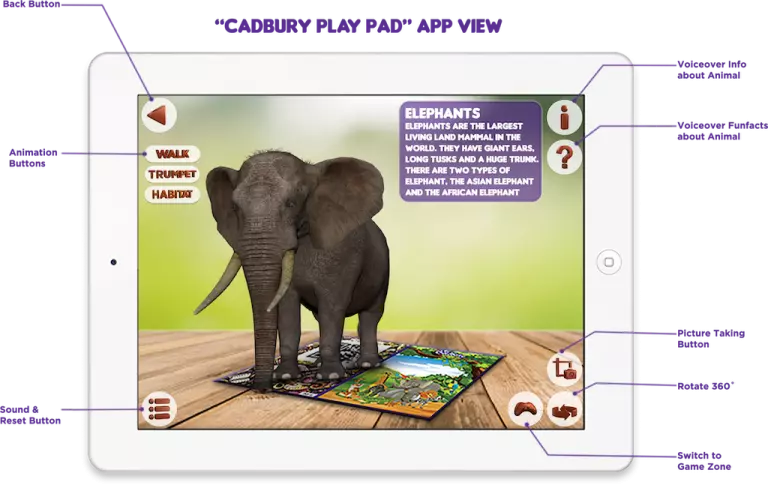
8. Also play fun and interesting Games on every stage

Check the How to Use video below